
KOOL ASSET MANAGEMENT
SIMPLIFYING THINGS

The most important part of the inventory management process is the inventory management software. An inventory management software can help you keep track of your stock anytime, anywhere. With the use of effective inventory-management software, you can say goodbye to those spreadsheets and replace them with a faster and easier way of tracking your data.
Efficient inventory-management software helps you to:
- Manage purchase orders and sales.
- Set up reorder points to make sure you never run out of stock.
- Speed up sales with complete barcode and barcode scanner support.
- Manage Customers and Vendors.
- Keep Track Of Inventory.
- Create Sales Orders.
- Review Purchase Orders.
- Get Paid Online.
- Fulfil Orders Efficiently.
- Document sales.
- Send invoices.
- Package and ship goods with Sales Orders.
- Track the status of your shipments with packages.
Finding the best inventory management software can be tough. There are a lot of options on the market, and it can be difficult to figure out which one you should choose for your business.
Why it's important to choose the right inventory management software
Businesses that need to effectively track their inventory will benefit from the help of software, which can analyze data and deliver it in useful ways.

Accurate and actionable inventory management information can help decision making, hence avoiding issues like stockouts or overstocking. Stock-outs can lead to unhappy customers and potentially, a drop in sales. Overstocking could on the other hand result in expiry or damage of goods as they lie in storage without being sold.
In addition, an automated inventory process eliminates or drastically reduces human error. When employees manually enter information into spreadsheets or notebooks, its only a matter of time before a wrongly entered figure causes disaster like: disruptions in business due to unavailability of a critical input; stock-outs during a peak sales season for the company; faulty financial reporting and resulting hefty fines, plus many other otherwise avoidable headaches.
The right system for you depends on the nature and size of your business. A small business with a handful of products and few employees, may find that spreadsheets are enough for their needs.
On the other hand, a growing small-to-medium business may get more value from a cloud based software. Cloud-based inventory management systems host all your information securely on the internet and provide a more accurate and less error-prone environment than the spreadsheet solution.
An Enterprise Resource Planning (ERP) system is best for large, well established companies/organizations with complex and integrated inventory, sales, purchasing, accounting processes.
Therefore, it is important to determine which inventory management software is suitable for your business and avoid costly unfortunate mistakes.
Best Inventory Management Software 2023
As the competition across the technology sector rises by the minute, every company is racing to make its own distinct mark. To keep up, organizations are coming out with newer software every day. Selecting the best software from an ocean of choices can confuse anyone. There is cloud-based software and stand-alone desktop software; in addition, there is inventory software particularly suited for different types of companies: retailers, restaurants, manufactures and several other industries.

Therefore, to make your job easier, we have started with what we think is the best manufacturing inventory software for 2023 and perhaps for the next few years, along with its review so that you get a clear idea of what you're going for.
It doesn't matter whether you are a small business owner or a prominent business mogul; everyone is looking to simplify their workflow with the help of easy sales fulfillment, visual production planning, and live inventory management.
With Katana, you can get rid of those long spreadsheets that cost you countless nights to make, as this software brings everything concerned with inventory management under a single bracket.
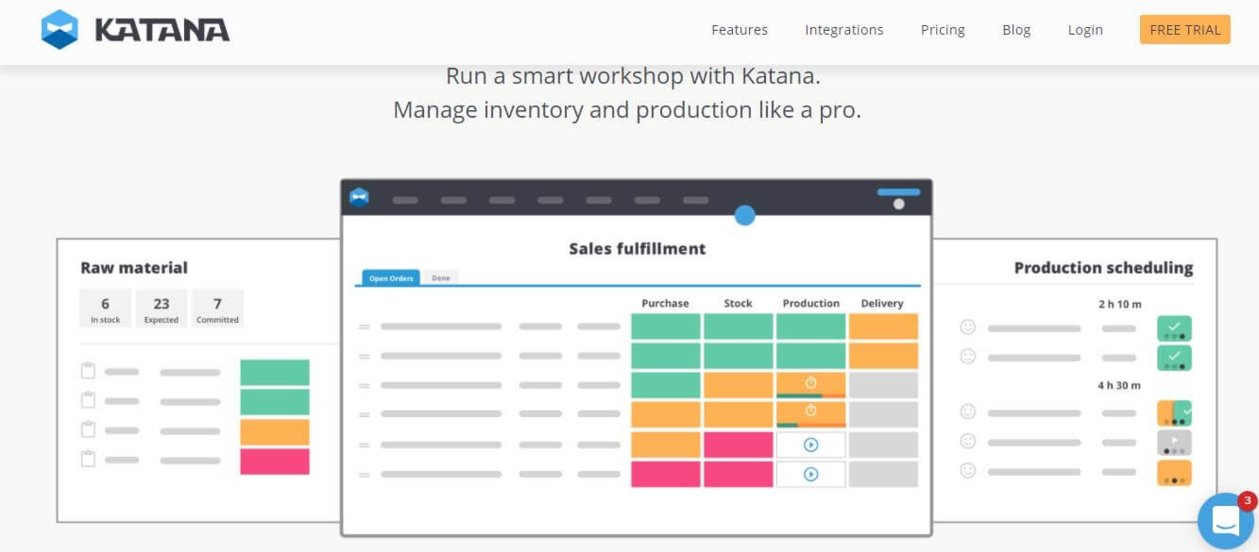
Every time you make a sale or a purchase, Katana automatically updates your database. This allows you to always maintain the optimum stock level. In addition, this essentially helps in pacing your production levels so that you never have to worry about missing a delivery deadline.
Similar to other Software-As-A-Service platforms, Katana too runs on the cloud so that you can access your business anywhere anytime and on any device, and your data is always safe.
How Katana Works
Every time you log in to Katana, you'll see the main dashboard (Sale Screen) on your screen. This dashboard or sales screen is responsible for keeping track of every sale order made while simultaneously providing an overview of their statuses. Tracking your order is simple with Katana. The key highlight of the sale screen is the information displayed that enables you to know:
- When to buy materials.
- When manufacturing orders are done.
- When new sales orders are ready to be undertaken.
There are two ways through which you get your sales order on Katana:
- Via integration with any e-commerce platform like Shopify.
- By adding new sales orders manually.
When you try to add a new sales order manually, the software takes you into a new sales order view wherein you can enter the customer name, and the products ordered. At the same time, the order view tells you whether the ordered product is available or not. If the product is not available, it will simply display "Not Available."
Katana supports both "Make To Order" and "Make the Stock" workflows. Every time the available product is marked for delivery, the sales order production status is updated automatically. The "Stock" screen displays all the items currently present in your inventory. Under the "Missing/Excess" column, you can see the difference from the optimum stock level. Red indicates a fall in the optimum stock level. Also, it allows you to set reorder points for each product to maintain a certain level of safety stock.
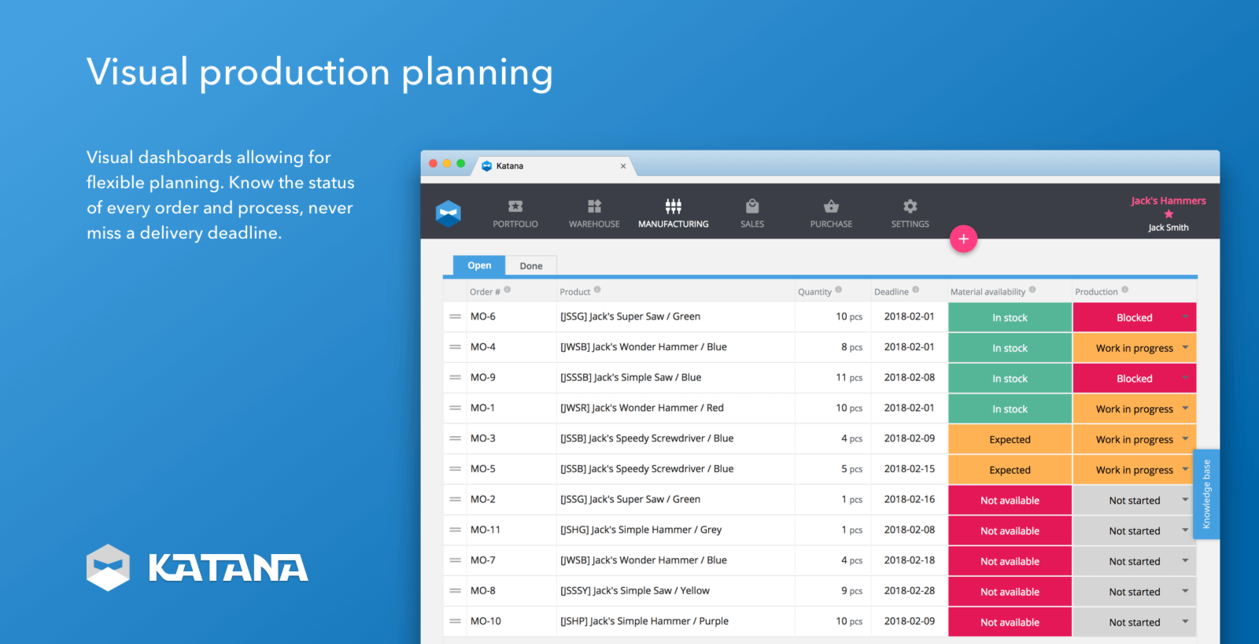
If you are falling short on particular stocks, you can schedule new manufacturing with just a simple click. The production schedule contains a list of all of your manufacturing orders in queue. All "Make To Order"products are permanently linked to the "Sales Orders" that they are created from using the sales order number.
Katana Inventory Management Software: Review
This customer review says it best, about how good Katana is:
Our inventory management was such a wreck before we started to use Katana! Running out of materials, consumables, etc. Now, we are hitting it hard with high efficiency because we are not running out of items, thanks to Katana's software.
In addition to its impressive software, the key highlight of Katana has been the way through which it brings all aspects of the business together, such as order entry, inventory, receipts, bills, purchasing, sales, production, stock levels, and more. Right from the number of materials required for manufacturing to the number of materials as are necessary for sales, Katana automatically updates everything on your dashboard.
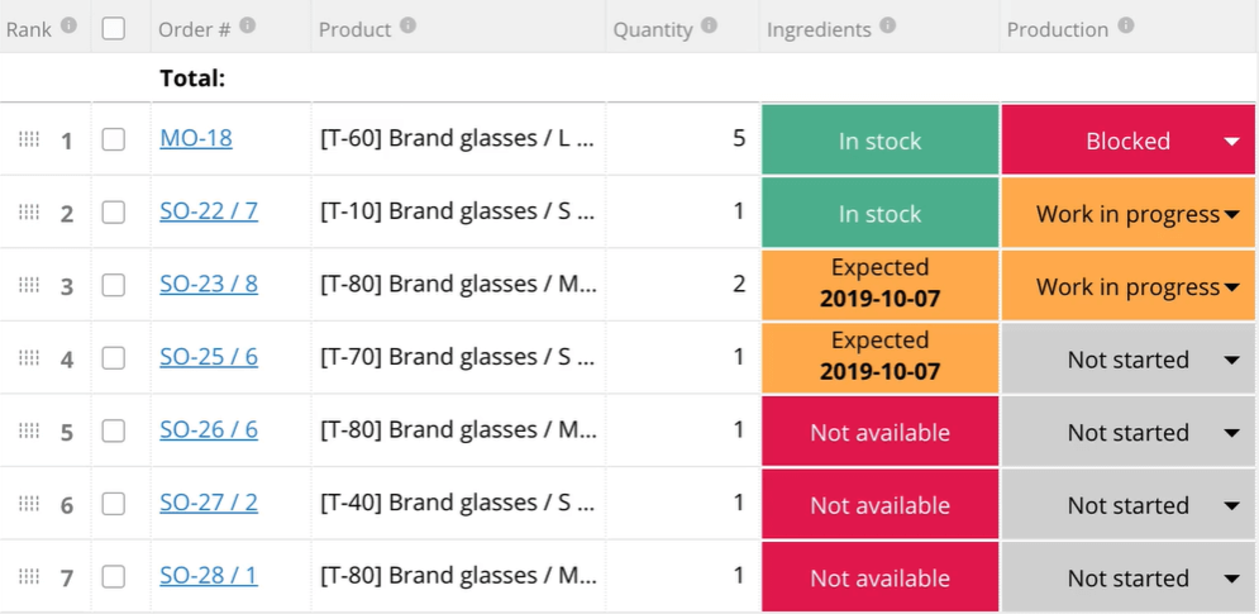
Once Katana is set up, it automatically takes care of your inventory efficiently, and the integrations with WooCommerce and Xero are just excellent add-ons. Apart from all this, the software is straightforward to use and implement and gets you all the information you need on the spot.
It lets you use resources to assign specific tasks to each person so that you can keep a check on your employees and have a clear idea about what everyone is doing and which step of the manufacturing process they are on. Also, it helps you be aware of how much time your employees have been allotted to finish a particular task.
Features
The Katana software is a feature rich suite of products which include: Production Planning, Real-Time Inventory Control and Optimization, Sales Order Fulfillment, Shop Floor Control for Workshop Users, Purchasing, Accurate Costing, and Integration with online services.
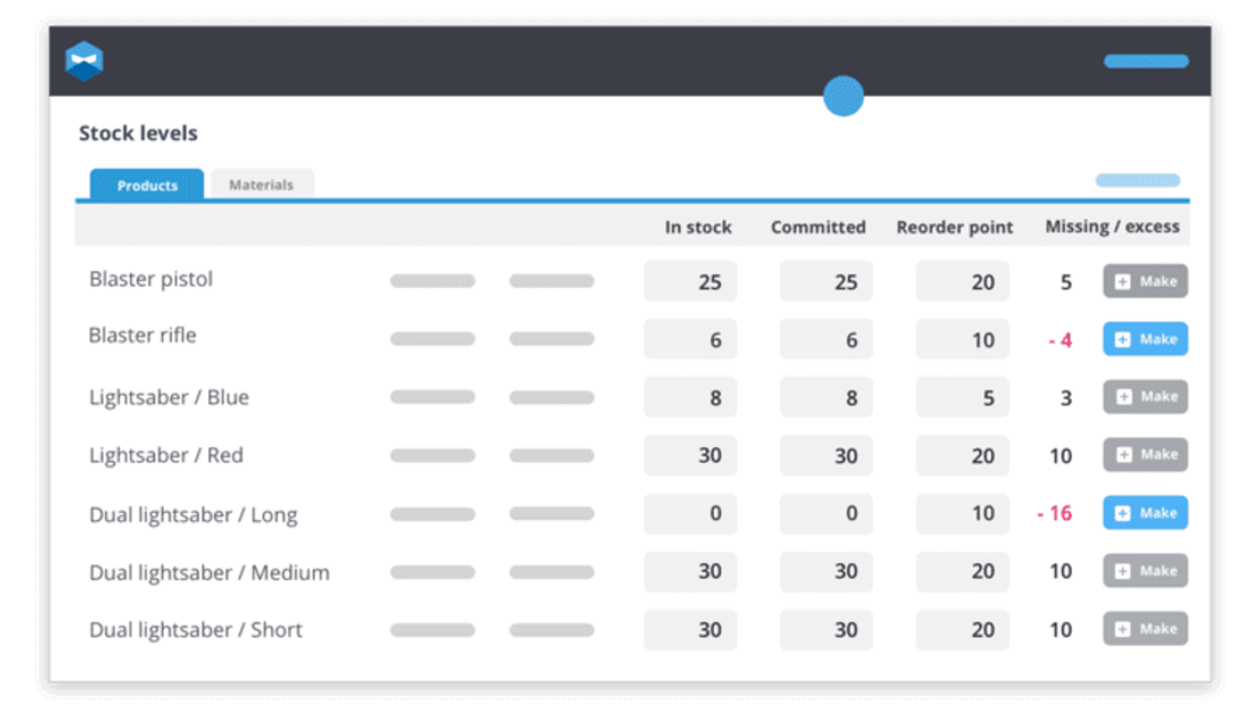
The Inventory control and management feature of Katana is robust and built to enable efficiency and accuracy of inventory information in the organization. With Katana Inventory, you get:
- Inventory control of finished products and raw materials
- End-to-end traceability for materials and products with batch tracking
- Tracking and control of the expiry of items
- Barcode scanning for identifying and receiving items in stock
- Control in hand, committed and expected stock amounts in real-time
- The ability to maintain optimal inventory levels using reorder points
- Make accurate manufacturing and purchasing decisions
- Easily manage variants of products and materials
- Manage inventory across multiple warehouses
Katana offers a free 14 day trial after which you would choose between 2 pricing plans: Essential and Pro.
Essential is priced at USD 99 per month for one user and includes chat support as well as all available integrations (Xero, Quickbooks Online, WooCommerce, Shopify) in addition to support for up to 3 ware houses. Each additional user is charged USD 29 per month.
The Pro plan comes at USD 299 per month, billed annually or USD 349 per month, billed monthly. It includes everything in the essential plan and a great plan for the larger scale business. Each additional user is priced at USD 39 per month.
In this pro plan, unlimited warehouses are supported as well as barcode scanning, and access to the Katana API for you to connect Katana to your other internal systems. It also includes the Katana shop-floor app, which is a production project management app to help you efficiently manage your manufacturing processes. You can add project team members, called operators, at USD 9 per month per operator.
Latest Articles


