
KOOL ASSET MANAGEMENT
SIMPLIFYING THINGS

Inventory Management is the management of stock, from the time you order the items until you sell and order them again. It involves collecting the suitable goods, in the correct quantity, at the right time, and selling it at the right price. Analyzing the sales trend, periodic inventory checks, and reordering items at the right time are some inventory management practices that can help boost your sales, reduce overhead costs and stay on top of your business.
What Is Inventory Management?
In simple words, inventory management is the management of the stocks that are currently present in your company's warehouse. Inventory management includes managing the store right from ordering until you sell and order it again. It involves ordering suitable goods in the right quantity and selling it at the best possible price.
The goal of inventory management is to learn the stock levels and location of stocks in warehouses. They keep track of the flow of products from suppliers to the customers. In the warehouse, inventory management tracks stock receipt, picking, packing, and shipping.
This is where inventory management software can work wonders for your company by replacing the traditional spreadsheets with real-time programs that can help you keep accurate track of your inventory right from the time of ordering till you sell and repurchase.
5 Best Free Or Open-Source Inventory Management Software
Open-source software is that which is freely available and developed collaboratively, maintained by a broad network that includes everyone from unpaid volunteers to competing tech companies. Merging free or open-source software with effective inventory management techniques helps a company save a considerable amount of time and money. Automation can primarily reduce human efforts and can be used in any warehouse inventory control process.
Using inventory management software helps businesses manage inventory and keeps things running efficiently. This software allows a company to track sales and purchases to keep the products moving and generate reports to plan ahead. In simple terms, inventory management software can give you a short and brief description of what your warehouses or stores look like underneath an ocean of stocks almost instantly. This can help save the company time while improving inventory accuracy, which can prove to be beneficial whenever an average warehouse employee is searching for a particular product.

Using inventory management software allows you to track your stocks throughout the entire supply chain, right from buying the raw materials to production to the end of sales, while simultaneously managing your approach towards inventory management for your business.
In this article, we have put together, in no particular order, 5 of the best open-source or free inventory management software which you can use to improve your company's efficiency:
1. ABC Inventory
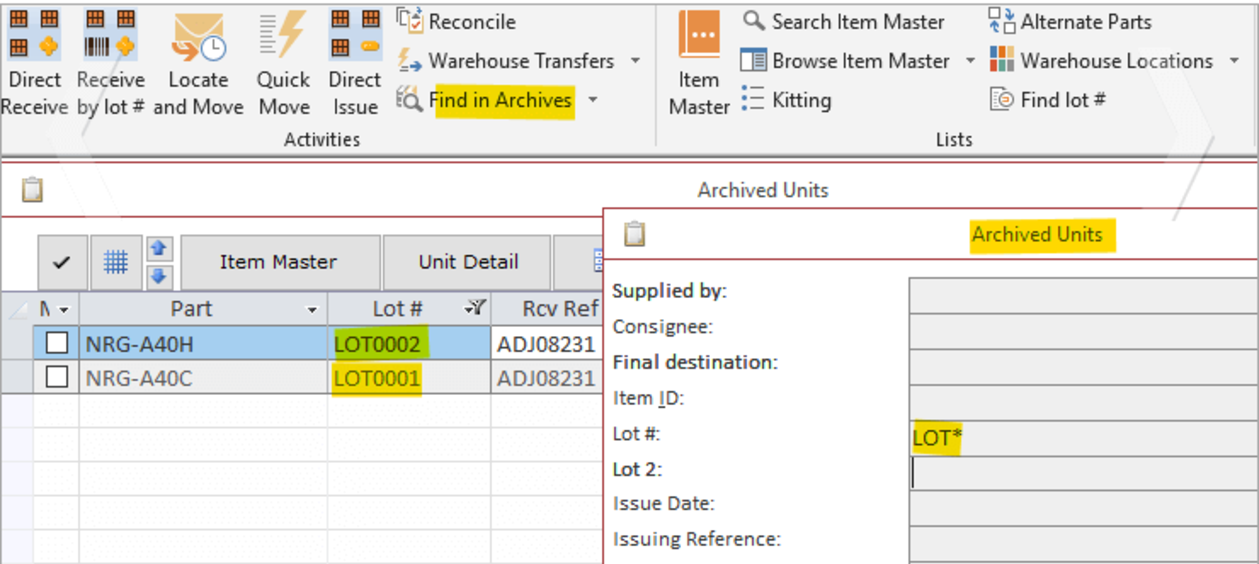
ABC inventory is a free software by Almyta Systems. It works onWindows Vista, 7, 8, 9, 10 and any Windows Servers starting 2008-R2 and runs on top of Microsoft Office Access. It has a sleek, great looking interface and it is a really complex piece of software, packed with numerous features. It isn't easy to quickly learn how to use it but if you can invest time in going through the excellent documentation, it may well be worth the effort.
Technical support, when using this free software, is only via the community forum - phone, email and online support can be accessed when you upgrade to the Almyta Control System software(ACS). Almyta Systems charges one-time fees for its software and the pricing for ACS ranges from USD 435, for a single user local installation, to USD 1835, for unlimited concurrent users on a Networked Microsoft SQL Server.
To download the software, click on the following link:
http://www.almyta.com/abc_inventory_software.asp
2. PartKeepr
PartKeepr is a free, open-source inventory software. Therefore, it implies that users can add functionality to the program according to their requirements. Due to this feature, PartKeepr keeps getting better and better by adding more features over time and at no cost.

This software allows users to keep track of inventory levels for both your finished goods and your components, and it doesn't limit the number of products or vendors you are allowed to track in your system. So, product manufacturers who need to have a tab on materials, components, and finished products can have the liberty to keep track of inventory levels. It also offers users multiple warehouse inventory management and allows you to group items from your production runs together in batches. That saves your time if you find a defect within a specific run of items.
Though it comes with some excellent salient features and using it is free, it is a local software that lives on your computer instead of the cloud, which makes it difficult for you to use if you need additional users in multiple places to have access to your inventory. Also, it doesn't offer any integration to other kinds of software like accounting or sales.
To download the software, click on the following link:
https://partkeepr.org/download/
3. Simple Inventory Manager
Smart and Simple Inventory Manager (SIM) is a free desktop inventory manager, and is the perfect software for small companies.

SIM is easy to install, configure and use for users with good technical experience. The best part about this software is that it can be installed on both macOS and Windows.
It supports multiple languages, offers email support, advanced tracking option, and dynamic stock calculation.
SIM can be used for free forever if your products are few, 40 or less. You can then purchase a license. The pricing for the licenses is based on your unique situation (number or users, warehouses, or unique add-ons like bar-code technology), and a free quote can be provided on request from their website.
You can download this software from the given link:
https://smart-inventory-manager.com/download-inventory-manager.html
4. Zoho Inventory

This inventory management software is built for a modern business to manage their orders and warehouse inventory easily. And with Zoho, business owners can:
- Manage Customers and Vendors
- Keep Track Of Inventory
- Create Sales Orders
- Review Purchase Orders
- Get Paid Online
- Fulfill Orders Efficiently
The dashboard gives you a brief overview of your best-sellers, products running low on stock, sales activity across various channels, and your customers. With Zoho Inventory, it is possible to:
- Document sales
- Send invoices
- Package and ship goods with Sales Orders
- Track the status of your shipments with Packages,
- Create and manage purchase orders and Bills to restock your inventory,
- Generate real-time and multi-perspective Reports and connect with new markets with Integration options (which connects your organization with popular online sales channels.
Zoho Inventory also gives access to a host of shipping service providers, payment gateways, accounting, and CRM software.
Zoho Inventory is a freemium software and is free of charge, if the organization using it operates just one warehouse and makes only a few orders (fifty or less) per month to suppliers. It has ecommerce integration and can integrate to one shopify store on the free plan. The paid monthly plans range from 59 euros (2 warehouses, 1500 orders a month) to 239 euros (15 warehouses, unlimited orders per month). More pricing details can be found here.
To sign up for Zoho Inventory, click on the following link:
https://www.zoho.com/inventory/free-inventory-management-software/
5. Odoo
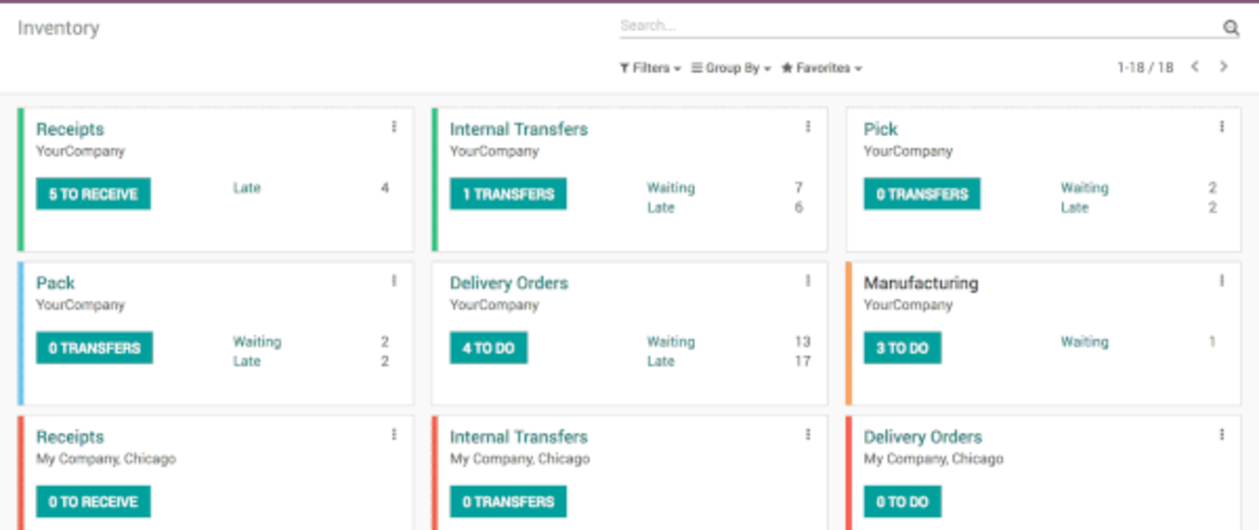
Odoo Inventory is part of an Enterprise Resource Planning (ERP) solution which has some other high-end functionality, including customer relationship management(CRM), point-of-sale, human resource, and business management features.
Odoo Inventory has a customer portal within, through which clients can log in and view the status of their orders. You can also manage multiple warehouses, complete material resource planning(MRP), and route products directly from the supplier to the customer for faster delivery. One more exciting feature of Odoo is that it lets you sell on multiple sales channels and integrate them into the user's system.
The inventory software, when used on its own without other applications, is completely free to use. However, when used together with other software like purchasing and invoicing, it costs about USD 58 for one user and an extra USD 22 per additional user. Further details can be found on the Odoo pricing page here.
To download the software, click on the following link:
https://www.odoo.com/page/download
Latest Articles


